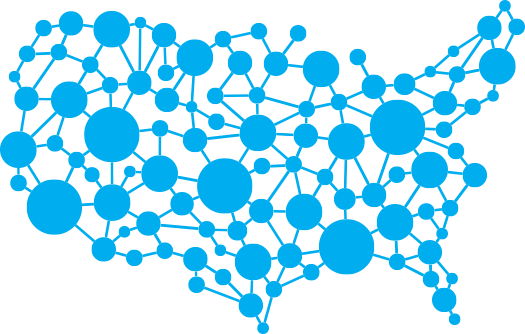Tech Tips for Older Adults

From new emojis to software updates, the technology we use is constantly evolving. If you're reading this, tech is a part of your everyday life—but the older adults in your family may feel intimidated or put off by unfamiliar gadgets and applications. It’s important to help them stay informed about new advances so they can keep up with our culture and not get left behind.
Here are a few tips to help your loved ones stay tech-savvy, plus some ways they can take advantage of helpful technology to improve their daily lives!
Accessibility is Everything
Do your older loved ones struggle to see small text on their mobile phone or other devices? Computers and smartphones have settings to increase font size, add brightness, alter colors, and more. You can help them change these by looking for terms like “ease of access" or “accessibility” under the settings. Screen reader extensions are also available to read text out loud to visually impaired users. When helping an older adult set up a new device, give them an extra boost by downloading the apps they need and bookmarking a few key websites you know they'll enjoy.
Don't Fall for Scams That Steal Online Information
Stay safe online. As much as it helps make our lives easier, technology can also pose some risks and threats, such as scams, frauds, identity theft, and cyberattacks. Teach them to detect suspicious activities online to safeguard their personal information. Seniors are unfortunately easy targets. To protect personal information online, teach them to follow some basic safety rules, such as:
- Use strong passwords and change them regularly
- Install up-to-date antivirus software
- Do not click on links or open attachments from people you do not know
- Do not share personal or financial information with anyone online or over the phone unless you are sure they are from credible websites
Encourage them to ignore online messages that promise prizes or special offers that seem unrealistic, as these are often scams designed to steal online information.
Install reputable security software and keep it up to date to protect against online threats.
In addition, always check privacy settings on social media. Remind them that if they leave their settings on public, anyone in the world can see the posts and photos they share.
Check the Facts: Avoiding Misinformation with Credible Websites
Always check the sources of articles. Fake news stories often feature dramatic or shocking headlines that can mislead readers. Unfortunately, not all articles are genuine “news,” or even truthful. Encourage the seniors in your life to determine who is writing the article and whether it comes from legitimate news organizations. Do they tend to lean one way or the other? If they are ever unsure, they can use PolitiFact or FactCheck.org, both of which are nonpartisan fact-checking websites. They can also check out Snopes.com, which has been writing about viral claims and online rumors since the mid-1990s. It also maintains a list of known fake news websites.
Monitor Health and Fitness
Technology companies now offer an array of fitness trackers that can be set up to record information such as blood pressure, heart rate, glucose levels, steps taken, calories burned, and more. You can discuss these applications with health care providers and see if they have any recommendations.
Keep Tabs on Items with AirTags
One of the most common challenges that older adults face is forgetfulness. Even those without a diagnosis of Alzheimer's disease may lose or misplace things like keys, wallets, glasses, remote controls, and so on. Fortunately, thanks to technological innovation over the past few years, there is a simple solution: Apple AirTags. These small, round trackers can be attached to anything you want to keep track of. They use Bluetooth technology to communicate with an iPhone or iPad to display the location of your items on a map. Sound alerts and precise directions are also available. Even if you lose something outside your home, you can rely on the Find My network of millions of Apple devices around the world to help you locate your AirTag.
Set Up Security Cameras for Extra Peace of Mind
Answering the door for a stranger can be dangerous for older adults who live alone. Doorbell video cameras (like Ring or Eufy) are great for safety and security. From a smartphone, tablet, or computer, you can see live video of what's happening around your home, get alerts when motion is detected, and even talk to visitors or intruders through the built-in microphone and speaker. Security camera systems help prevent burglaries, let you check on your pets, watch over your deliveries, or keep an eye on your caregivers. You can also quickly share videos with neighbors or the police if you need help.
Maintain Connections
Many seniors struggle with social isolation, but new technologies can be great channels for human interaction. Help your loved ones connect with family, friends, and others on social networking platforms and convenient video chat apps. Ensure their social media privacy settings are configured so that only the friends they trust can see their posts.
Advise them to avoid overly personal posts to protect their privacy. Remind them not to post personal information, such as addresses or vacation plans, to avoid potential risks.
Encourage them to wait until they return from vacation to post photos online to prevent signaling their absence to potential wrongdoers. Even with restrictive online privacy settings, it's important to be cautious about what is shared online.
Always remember to follow online etiquette! There are unspoken rules for social media. For example, writing with caps lock turned on is generally read as yelling, angry or not. Moreover, make sure they know the real meaning of internet slang and emojis before they try it out.
Have Fun!
Technology isn't strictly utilitarian; it can also benefit older adults by sparking their creativity! Many younger generations have been internet users for the majority of their lives, but the learning curve can be overwhelming for seniors who didn't grow up with it. Take the time to show them how you can use modern technology to express yourself and explore your interests and hobbies. For example, they can:
- Create digital art, such as paintings, drawings, collages, and short animations
- Create a playlist of their favorite songs, play puzzle games, or listen to podcasts
- Write stories, poems, or blogs and share them with others online
- Learn a new skill or language using online courses or platforms like YouTube
Want to learn something? Just search for it! We have the world’s knowledge at our fingertips. If your loved one wants to learn more about a subject, all they have to do is use a search engine like Google. They can search for local restaurants, top news stories, music from their childhood, and more.
Helping Elders Embrace Modern Technology Tips
Technology literacy is the ability to use, manage, and comprehend technology safely, effectively, and responsibly. Learning how to use technology can be challenging, especially if you are not familiar with the basic concepts and terminology. Learning to manage online banking accounts is also crucial for financial security. Fortunately, there are many resources available to help older adults improve their tech skills. Provide them with technology tips to help them navigate the digital world safely and confidently. Check to see if your local library, senior center, or community college offers classes or workshops on tech literacy. There are free programs that partner older adults with someone well-versed in computers and other technology, like the Senior + Computer Buddy in New Jersey, for example. You can also find online tutorials and videos on various topics, such as how to use social media, email, video chat, online banking, and more. It's also important to report cyber abuse people may encounter online, as it can affect older adults as well.
Technology doesn’t have to be scary. In fact, it can be a wonderful tool for older adults who want to stay connected, informed, engaged, and independent. By following these tips, you can overcome any barriers or fears that may prevent you from enjoying the benefits of technology.
For more info about using technology to help older adults live their best lives, contact ComForCare today. Since 1996, we’ve become one of the most trustworthy brands in the senior home care industry.

Is Someone You Love
Getting a Little Forgetful?
Getting a Little Forgetful?
Download "Does My Loved One Have Dementia" to learn more about:
- Signs of dementia
- Typical age-related changes
- What to do if you see signs of dementia
- How to get a diagnosis